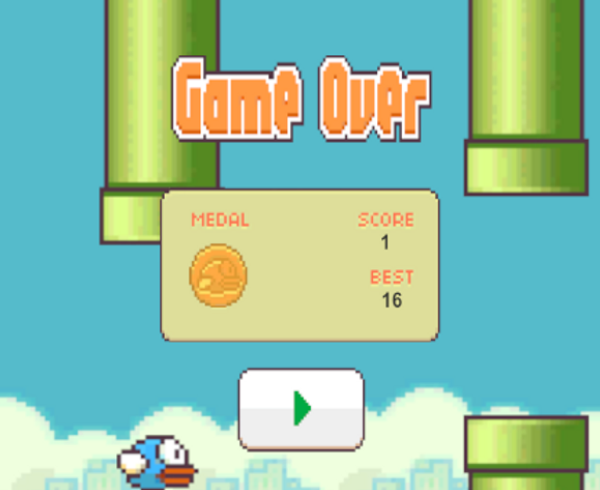Fox in Jungle is a stylized 3D environment created in Blender, focusing on soft shapes, pastel colors, and a cozy nighttime forest mood. This project covered the full pipeline: modeling props, texturing, arranging the scene, setting up lighting, and adding particle systems such as fire sparks, grass, fireflies, and butterflies.
Player Mechanics
Rigidbody & Controls
Player mechanics rely on Rigidbody physics, enabling flapping motion with adjustable jump height, while collisions with obstacles, ceilings, or the ground trigger game over.
Upon death, the player's y-axis position is frozen to prevent any movement.

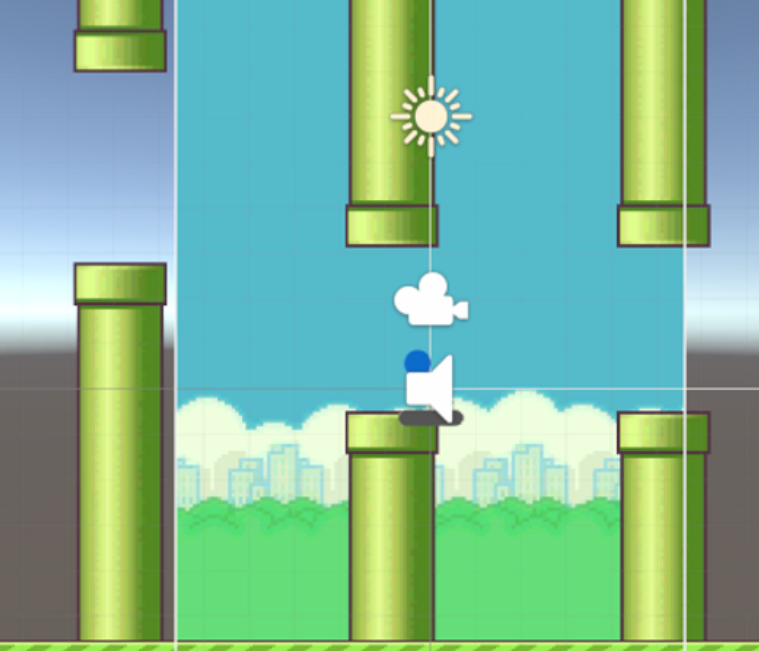
Pillar Obstacles Mechanics
Randomized Spawning
Five different pillar heights are spawned randomly on the left side, with each pillar set to auto-destruct 30 seconds after spawning, and their movement speed and next spawn time is adjustable to adjust difficulty.
Score Counting & Game States
2D Box Collider
Utilized a 2D box collider and set as a trigger to disable physical collision detection. The score increases by one each time a collision between the pillar collider and the player collider is triggered, using different tags to identify the objects involved.
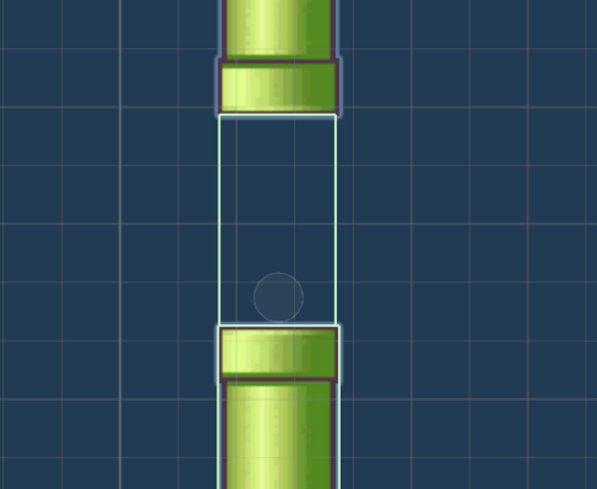
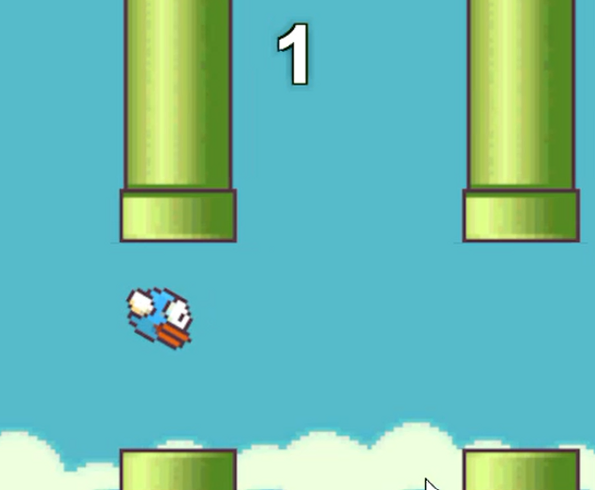
Display Score
Canvas with Text
The score is linked to a text UI for real-time display.
Current Score & Best Score
UI & Animation
Medals are awarded based on player's score and displayed using animation. The highest score is tracked and updated whenever the player breaks their previous record.
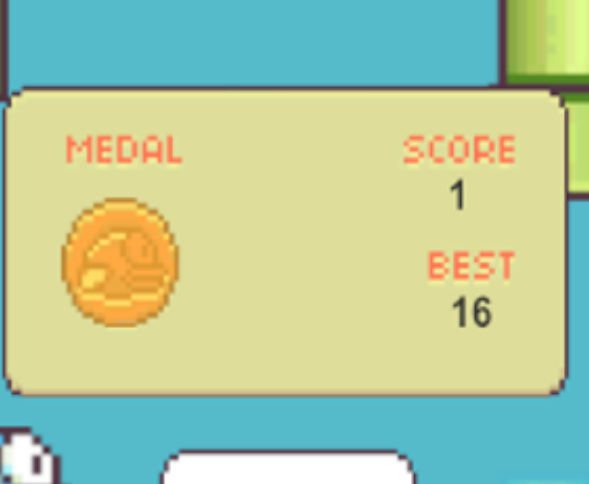
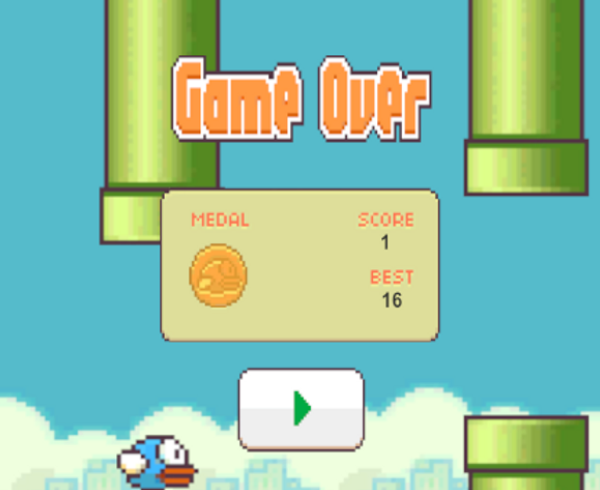
Game Start UI
Pre-Game Phase
The main screen shows the bird flapping idly with a scrolling floor, but the world remains static. Tapping the screen starts movement, activates scoring, and spawns pillars.
Game Over & Restart UI
Post-Game Phase
Upon collision with collider, the game display a "Game Over" page with the final score, medal earned, high score comparison, and a restart button.